The Easiest Way to Schedule Instagram Posts
Visually plan your beautiful feed, and let us automatically publish your Posts, Reels, and Stories. Never miss the best time to post again.
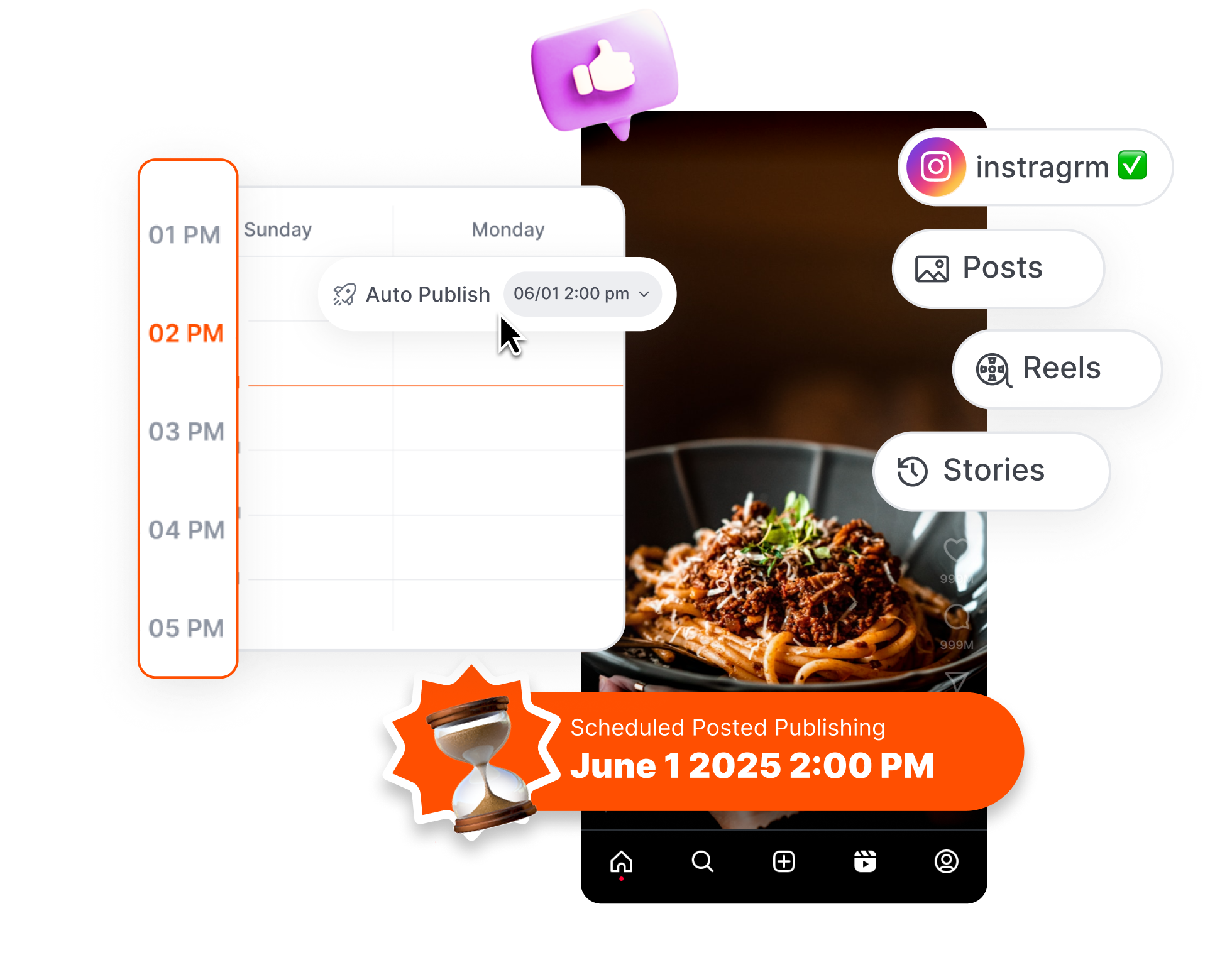
How to Schedule Instagram Posts?
Upload Your Media
Connect your Instagram and upload your photos, videos, Reels, or carousels. You can also use our AI to create new content from scratch.
Perfect Your Post
Write your caption, add trending hashtags, and schedule your first comment. Then, drag and drop to visually plan your Instagram grid.
Schedule & Publish
Pick a custom time or use our "Best Time to Post" suggestion. Click "Schedule" and we'll auto-publish it for you at the perfect moment.
Schedule Instagram Posts: Free, Fast & Easy
Plan Your Entire Instagram Calendar
Effortlessly schedule all Instagram Posts, Stories, Carousels, and Reels in advance
Visually design your perfect Instagram grid with our drag-and-drop planner
Bulk upload multiple videos at once and manage all of your Instagram accounts seamlessly
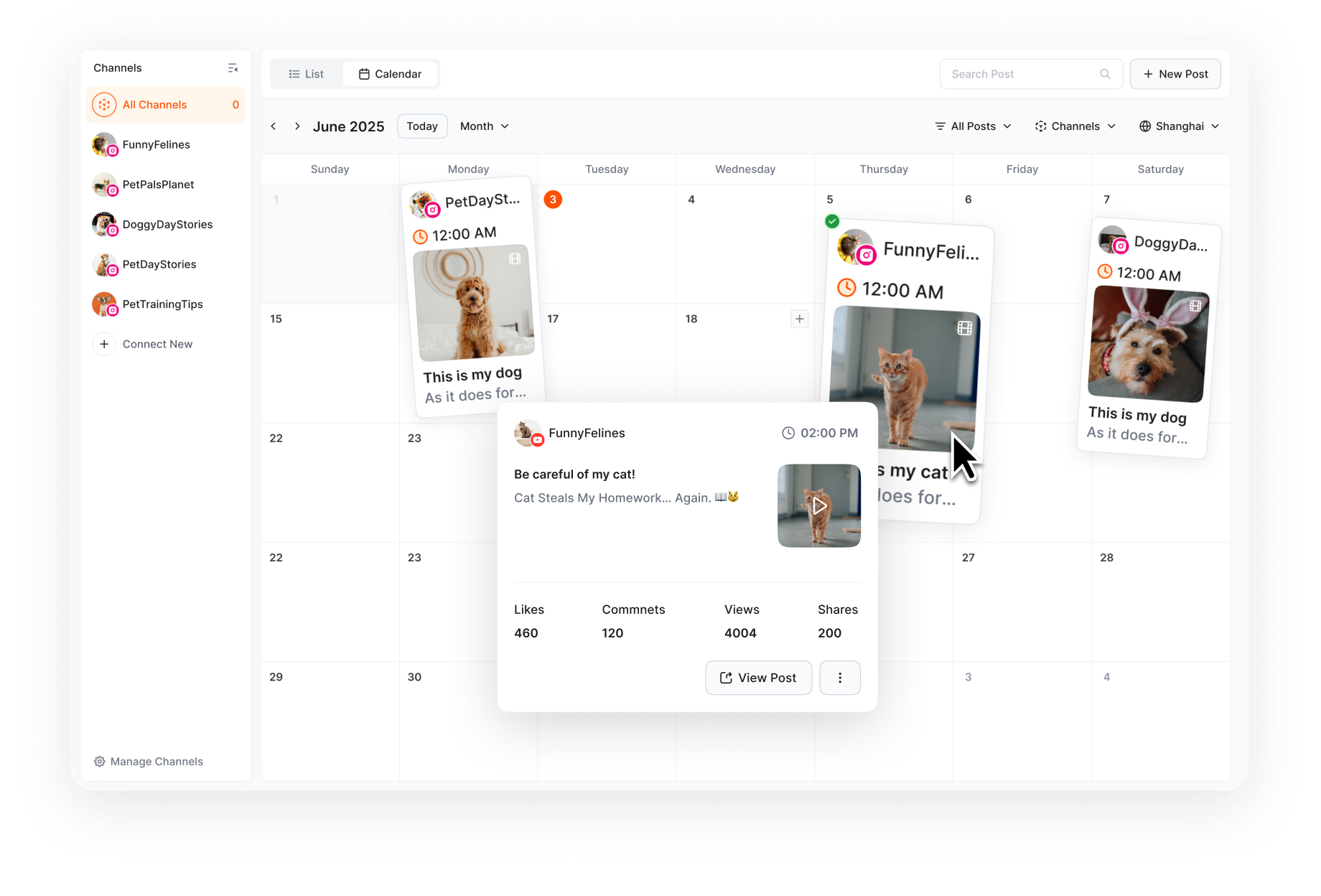
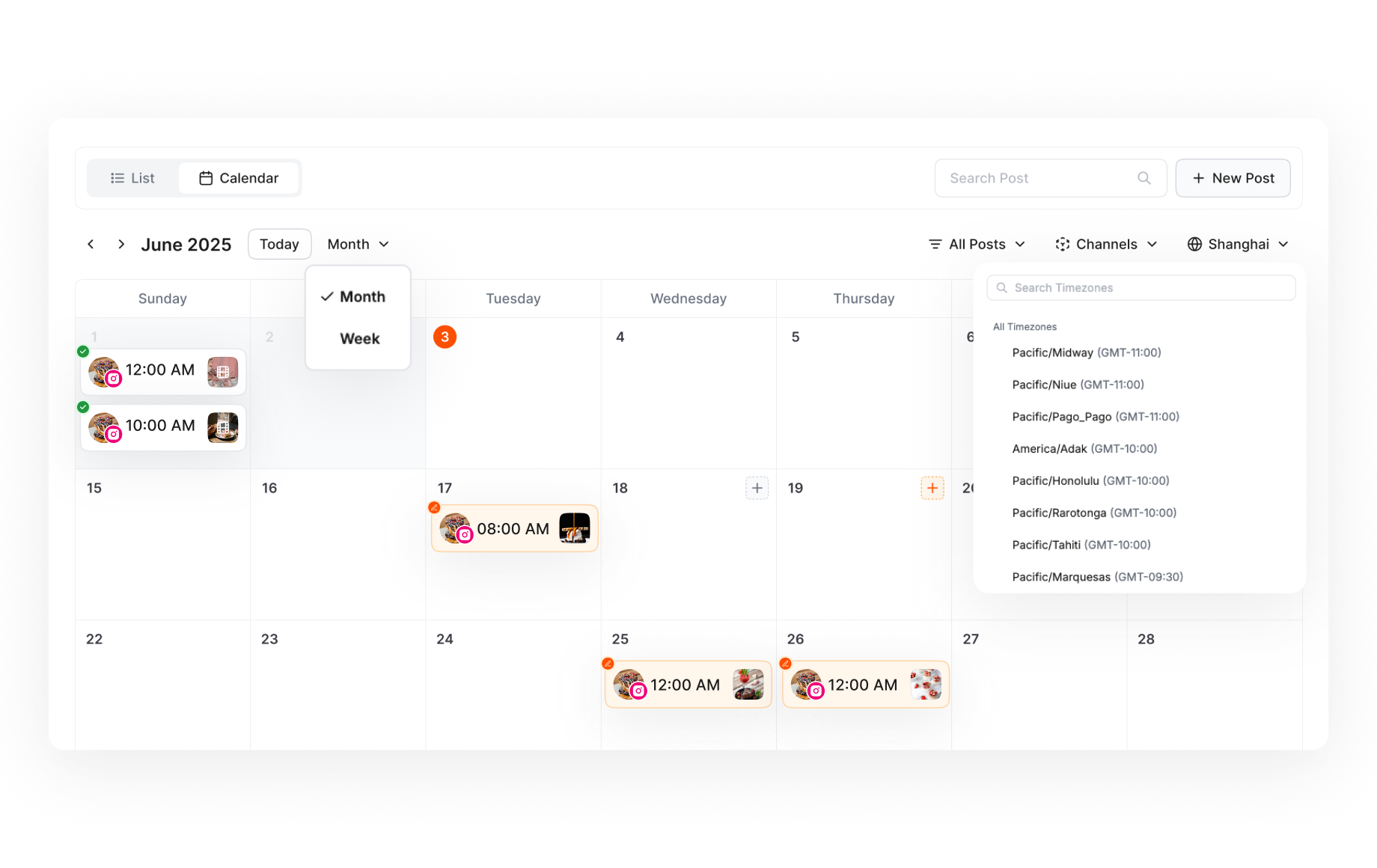
Optimize Every Post with AI
Maximize engagement by auto-publishing at the Best Time to Post, recommended by our AI
Map out your entire Instagram posting schedule on one simple, easy-to-use calendar
Easily view your Instagram content planner by month, week, or day and schedule posts for any time zone
Generate Viral Videos Effortlessly
Instantly create engaging videos with 50+ ready-to-use templates: superhero, cat meme, tarot readings, bedtime story, bible stories
Beat writer's block forever. Our AI instantly writes engaging Instagram captions, descriptions and finds the perfect hashtags for your videos.

Why Schedule Instagram Posts?
Save Time and Eliminate Stress
Stop the daily scramble. Use our Instagram content planner to batch-create and schedule posts, Reels, and Stories all at once. Plan your videos, perfect your captions, and fill up your social media calendar to free up your entire week.
Grow Instagram Followers & Reach
Our automatic Instagram posting delivers content at the Best Time to Post, feeding the algorithm the consistency it loves. Maximize your engagement to reach new audiences and grow Instagram followers—even while you're offline
Build Real Community Connections
Schedule posts in advance so you can focus on what truly matters: building real connections with your followers through comments and conversations.
FAQs
1.How to schedule posts on Instagram?
1.Connect your Instagram account to Short AI after logging in
2.Choose AI faceless videos or upload your content
3.Create engaging captions with titles and trending hashtags (or use AI suggestions)
4.Select optimal posting times and click "Schedule" to let Short AI automatically publish
2.Is it safe to connect my Instagram account to schedule Instagram post?
3.Can I set a custom cover image for my Instagram Reels?
4. How does the "Best Time to Post" feature work?
5.Can I use this tool to schedule posts for other platforms, like Facebook or TikTok?

